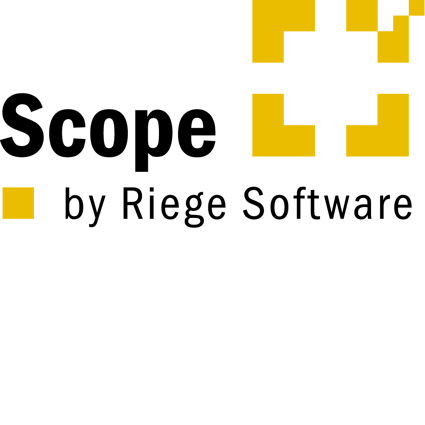Freight forwarding Software Ocean Freight Software
Ocean freight knows many paths. And the journey is long. Shipment creation, however, should take less time. The ocean freight software in Scope reduces your effort in creating a shipment, simplifies its management and enables shipment tracking from the first to the last mile. By integrating all relevant port and news portals, you and your partners receive all necessary information about events and status electronically. The integrated CO2 calculator determines a carbon footprint and identifies opportunities for offsetting.